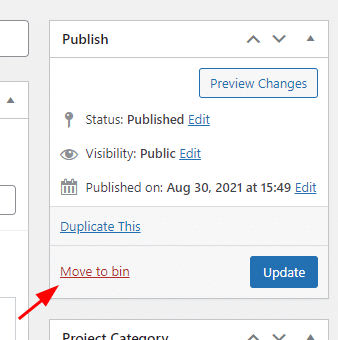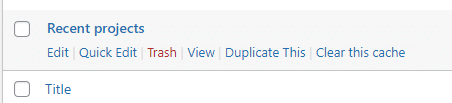Project Management
How to access your projects
Open your account page.
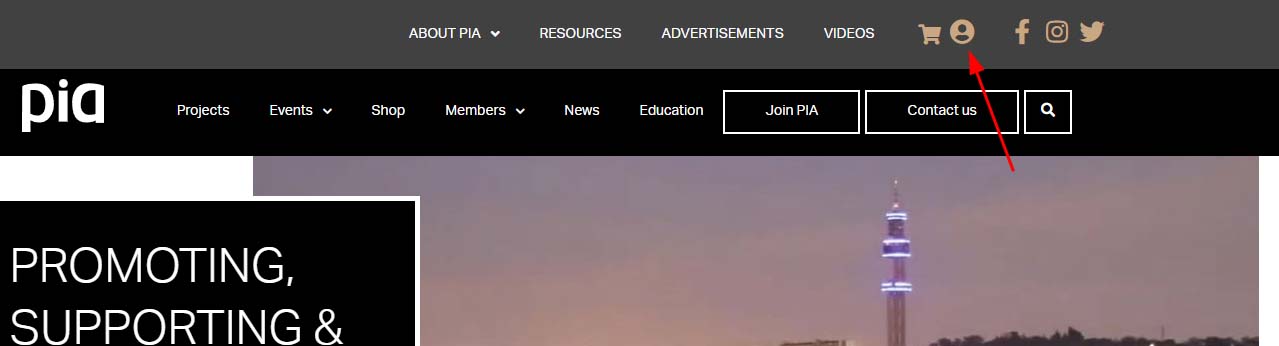
Click on Manage Projects
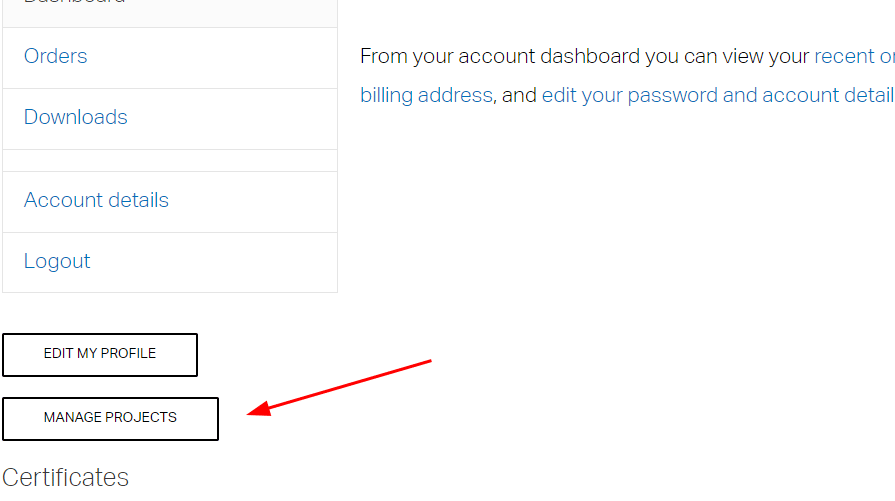
How to load a project
To add a new project click on Add New on the top left.
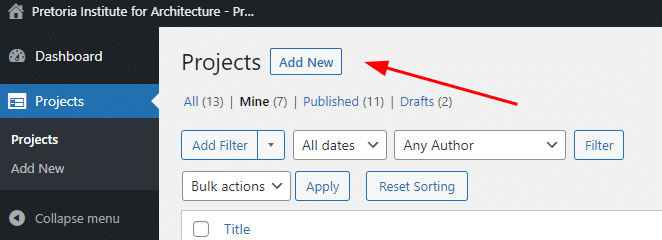
Work through the page and fill in all required fields.
Once done on the top right click on Publish to take the project live.
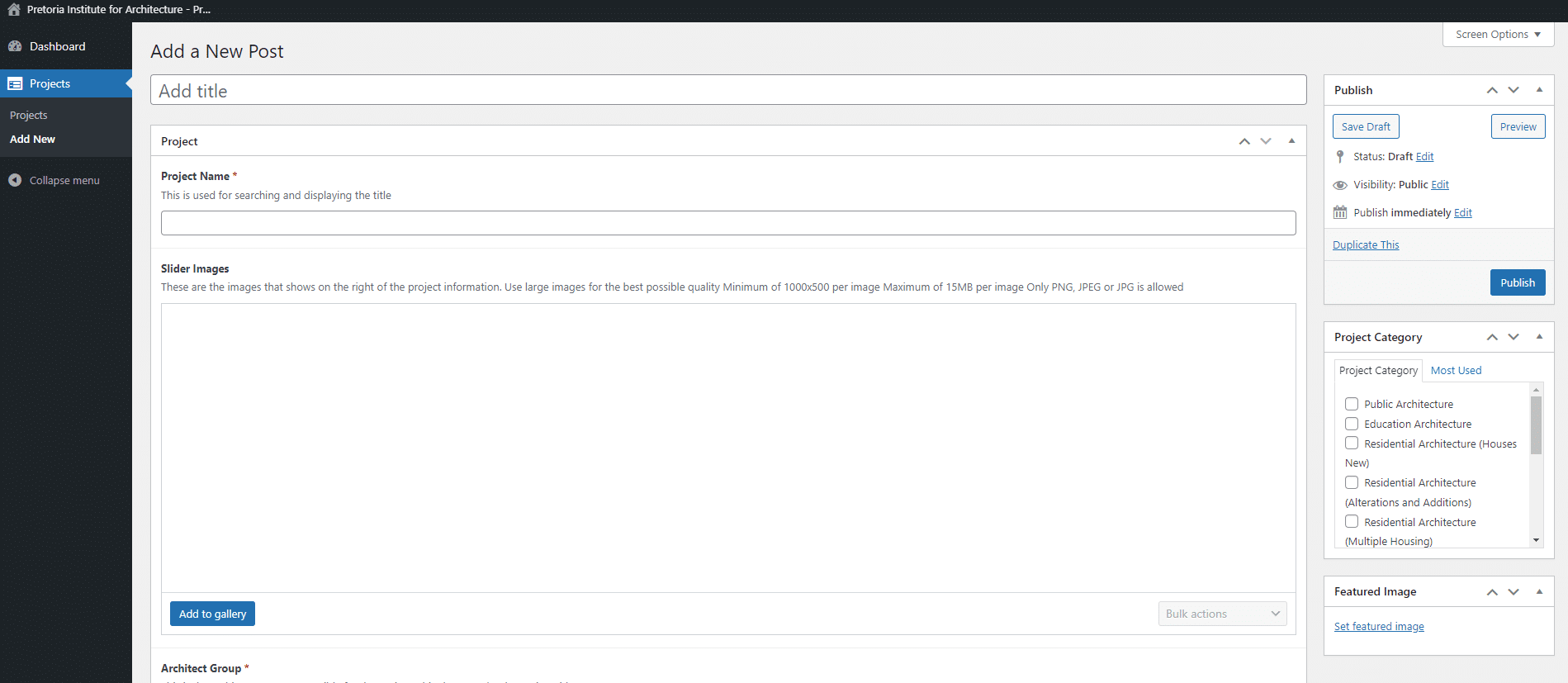
Edit a project
Click on a project to access it.
Once you are finished making the necessary changes click on Update on the top right.
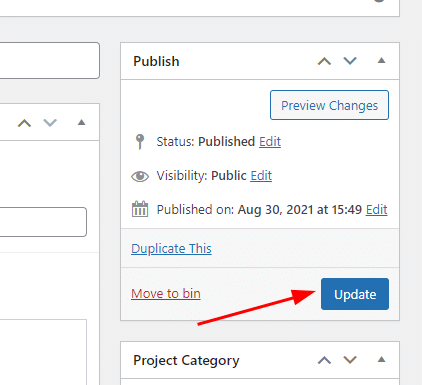
Remove a project
Click on a project to access it or simply click the Trash icon that appears below the project name.